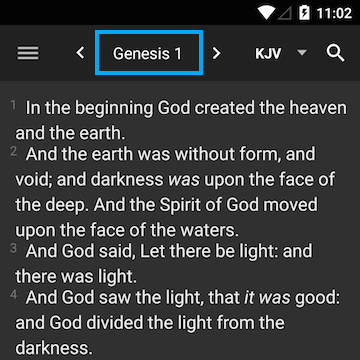
Tombol Navigasi Navigation Button
Navigasi adalah salah satu fitur yang sangat penting, dipakai untuk berpindah ke kitab atau ayat Alkitab lain di dalam aplikasi. Untuk berpindah, anda hanya perlu menekan tombol alamat ayat yang terletak di bagian atas layar.
Aplikasi ini menyediakan tiga macam metode untuk menelusuri Alkitab: Telusuri, Ketik, dan Pilih.
To navigate through the Bible, tap the book name and chapter number at the top. The navigation menu will open, giving three options to navigate through the Bible: Dialer, Direct and Grid.
Swipe, buka history ayat, dan pinch to zoom aplikasi Alkitab.
Anda juga bisa tekan tahan (long-press) tombol navigasi untuk membuka daftar ayat yang pernah dituju sebelumnya (history). Holding down the navigation button will open the verse history.
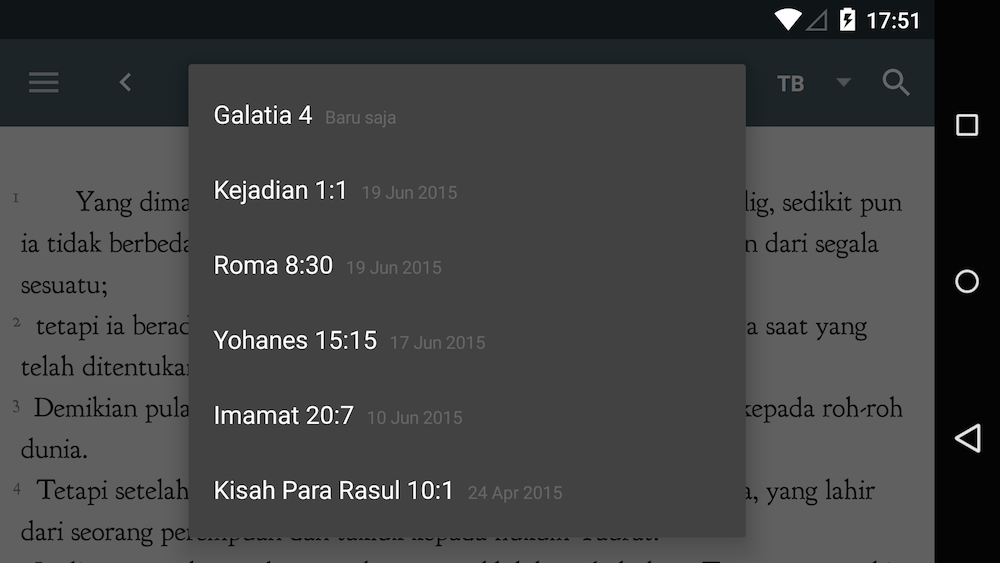
Sebagai fungsi dasar, untuk berpindah pasal anda dapat menekan tombol panah kanan kiri yang terletak di samping kanan kiri tombol navigasi. Pressing the left or right arrow next to the book name/chapter number will switch chapters.
Mulai Alkitab versi 4 anda bisa swipe kanan/kiri dengan satu jari untuk berpindah maju mundur pasal. Anda juga bisa swipe kanan/kiri dengan dua jari untuk berpindah maju mundur pasal dengan lebih cepat. Starting from version 4, swiping left/right with one finger in the screen will also switch the chapter. Two fingers swipe left/right will swipe chapter quickly.
Dalam tab Telusuri, anda bisa memilih kitab dari daftar kitab Perjanjian Baru & Perjanjian Lama berserta pasal dan ayatnya. Sistem navigasi ini menggunakan tampilan yang menyerupai dialer telepon. By default, opening the navigation menu immediately opens the dialer mode, where you can choose a book from the Old/New Testament, the chapter and the verse.
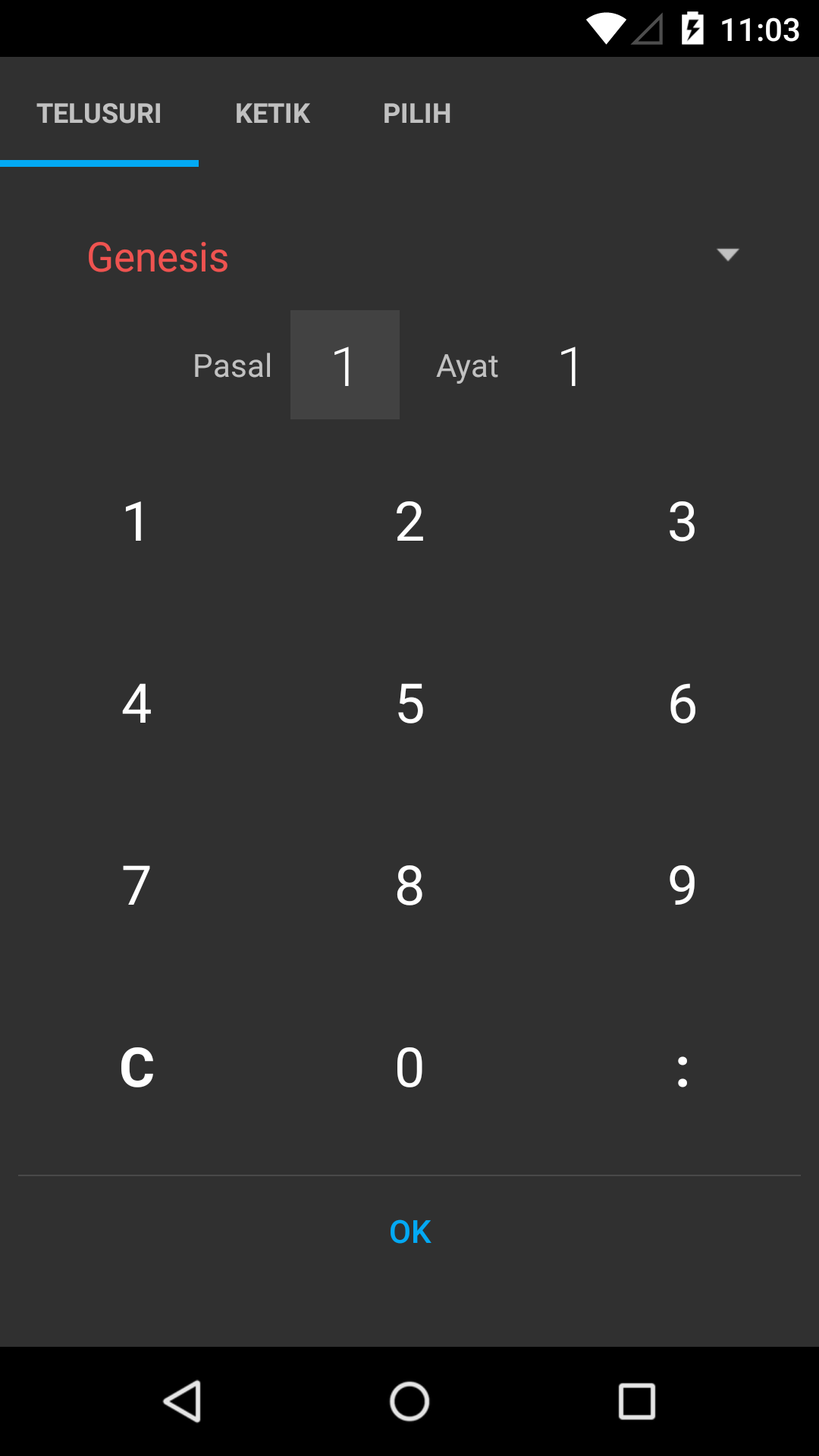
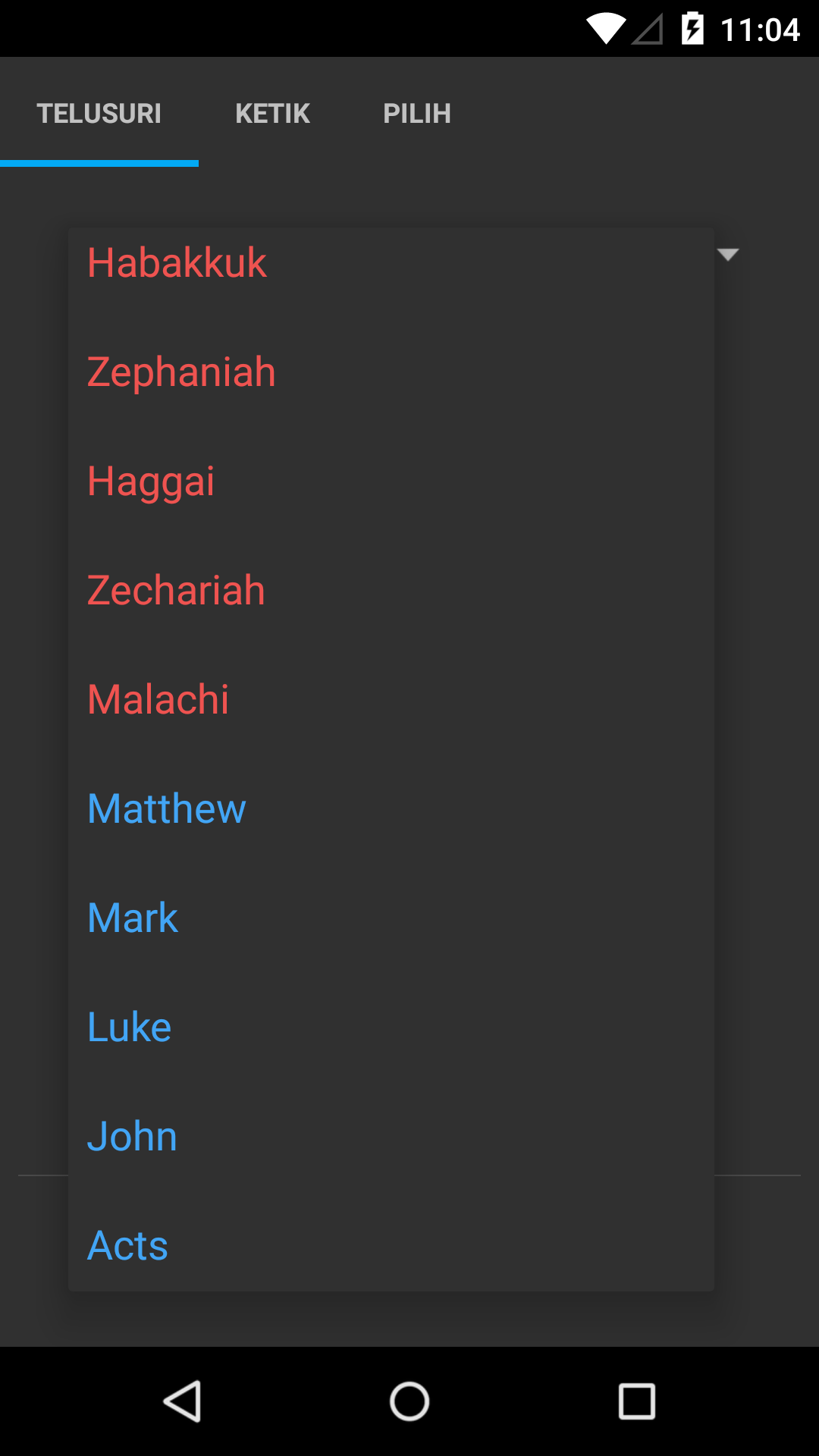
Navigasi: Telusuri Navigation mode: Dialer
Dalam tab Ketik, anda dapat langsung mengetikkan alamat ayat. Cara mengetikkan alamat ayat adalah: tuliskan 3 huruf pertama nama kitab, lalu nomor pasal, lalu spasi atau titik dua, lalu nomor ayat. Misalnya Luk 3:11 atau 1Pe 2 5 (1 Petrus 2:5). Direct mode allows you to directly type the verse you are looking for. Type the first three letters of the book name, followed by a space, the chapter number, then a space or colon, then finally the verse number. E.g. Luk 3:11 and 1Pe 2 5 (1 Peter 2: 5)
Namun, untuk kemudahan, anda juga dapat menuliskannya seperti ini: You can also type the following:
- Ketik nomor pasal saja untuk menuju pasal pada kitab yang sama. Contoh: 8 Chapter only - Leads to a different chapter in the same book. E.g. 8
- Ketik nomor pasal kemudian nomor ayat. Contoh: 3 16, 12:4 Chapter and verse - Leads to a different chapter and verse of the same book. E.g. 3 16, 12:4
- Ketik nama kitab secukupnya saja. Contoh: kisah rasul (Kisah Para Rasul), 1r (1 Raja-raja), mzm (Mazmur) Book name only - Leads to a different book. E.g. Act, 1Ki (1 Kings), Psa (Psalms)
- Sambung nama kitab dan nomor pasal: Yoh3, Kej48 Book name and chapter (no space) - Leads to a specific chapter in a specific book. E.g. John3, Gen48
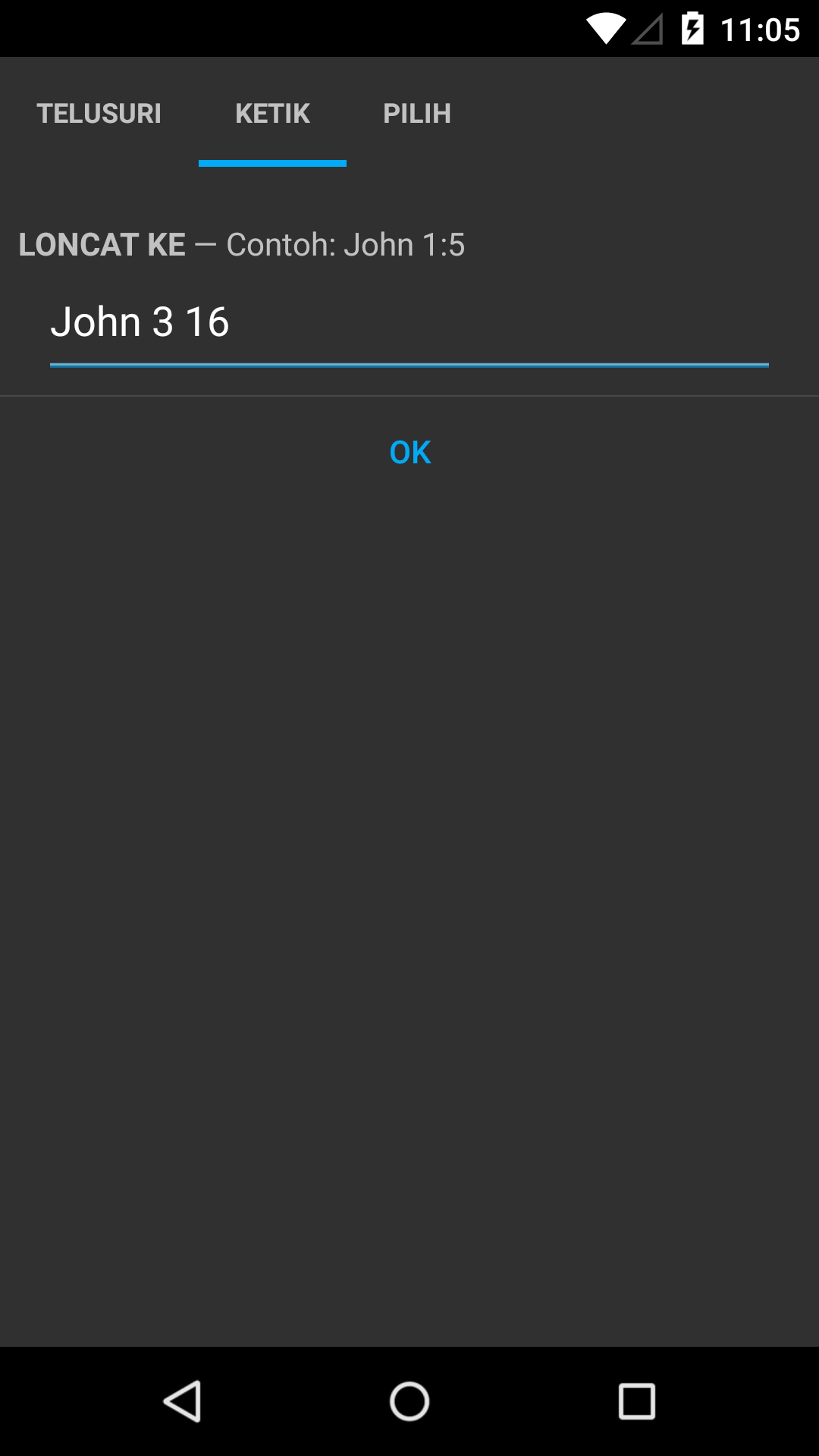
Navigasi: Ketik Navigation mode: Direct
Dalam tab Pilih, anda bisa memilih kitab dengan menyentuh nama-nama kitab Perjanjian Lama & Perjanjian Baru yang telah disusun secara berurutan, berikut dengan pasal dan ayatnya. Grid mode allows you to select a specific book, chapter and verse from a grid.
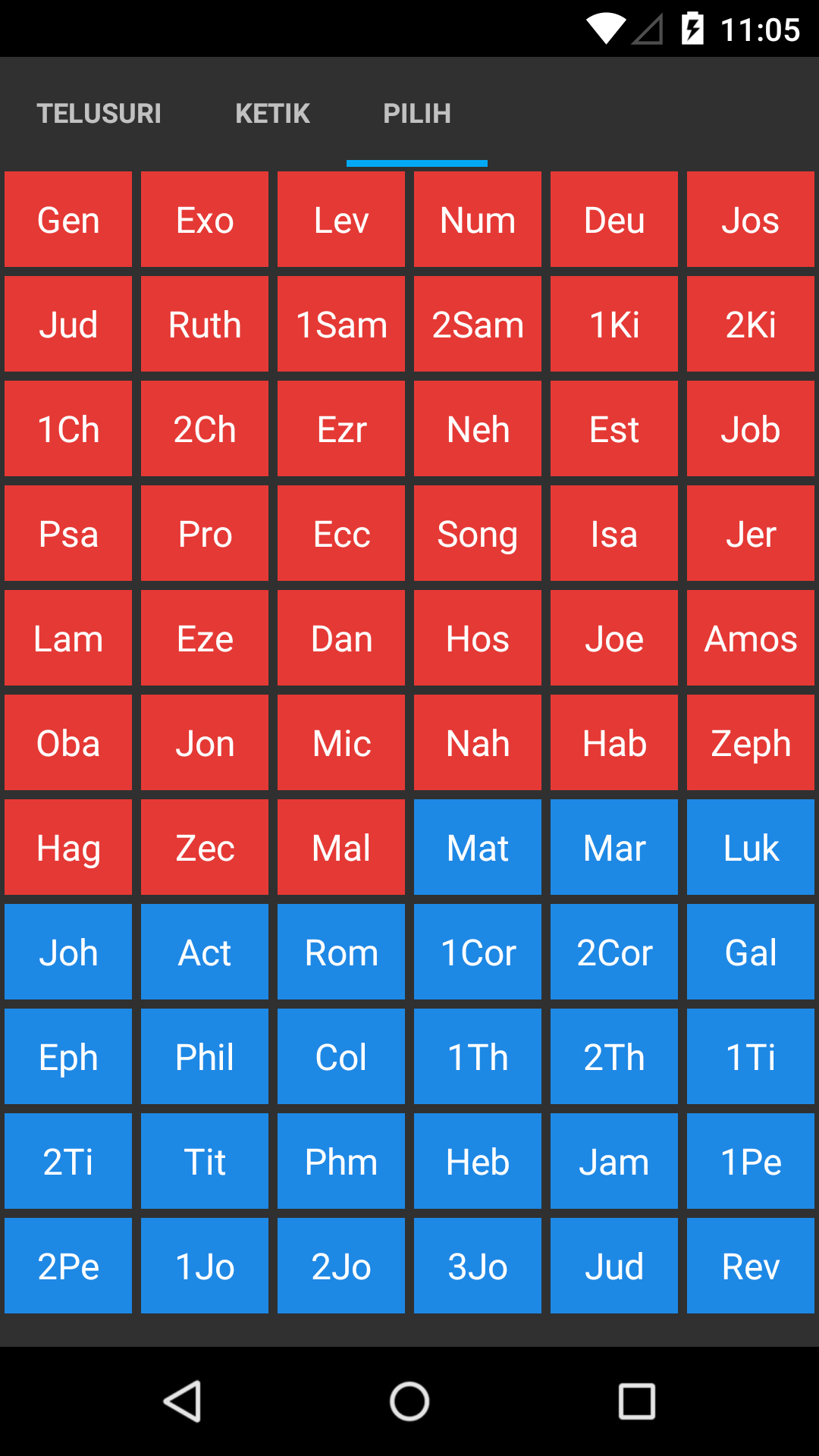
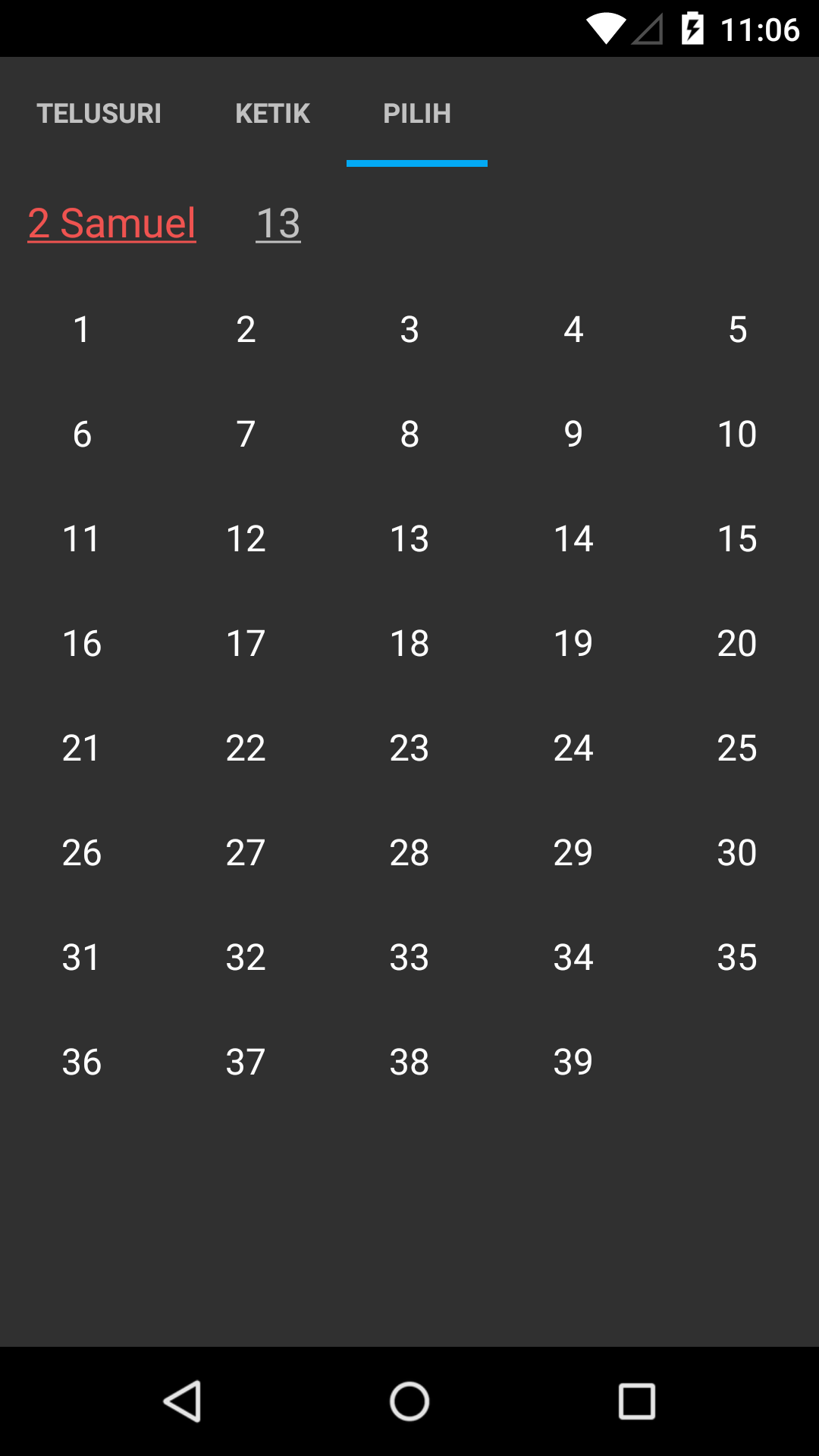
Navigasi: Pilih Navigation mode: Grid
